Erase Desk Clutter: Best Wireless Keyboards with Touchpad

Integrated pointing keyboards eliminate cable chaos while maintaining precision. These keyboards with integrated touchpads tackle desk clutter head-on, merging essential peripherals into single-device efficiency. Our analysis targets real-world performance across connectivity, battery life, and cross-platform fluidity.
Step 1: Pinpoint Your Core Workflow
Identify where integrated pointing keyboard benefits matter most:
- Home Theater PCs (HTPC): Logitech K400 Plus excels with dedicated media controls and spill-resistant design. Its 2.4GHz dongle avoids Bluetooth interference in crowded RF environments.
- Multi-Device Ecosystems: Logitech K780's integrated stand holds tablets at optimal angles while switching between three devices via Easy-Switch button. For more options that switch seamlessly, see our best multi-device keyboards. Bluetooth stability persists across Windows, macOS, Chrome OS, iOS, and Android.
- Mac-Centric Environments: Apple Magic Keyboard with Touch ID delivers seamless authentication and scissor-switch consistency. Rechargeable battery lasts approximately one month per charge, with full numeric keypad for spreadsheets.
Step 2: Evaluate Connectivity Architecture
| Feature | HTPC Focus (K400 Plus) | Multi-Device (K780) | Mac Optimization (Magic Keyboard) |
|---|---|---|---|
| Wireless Tech | 2.4GHz (33ft range) | Bluetooth + Unifying | Bluetooth 5.0 |
| OS Support | Win/Android/ChromeOS | Win/macOS/iOS/Android | Apple Silicon macOS |
| Switching | N/A (Single device) | 3-device toggle | Automatic Mac recognition |
| Security | Unencrypted dongle | Basic pairing | Touch ID biometrics |
2.4GHz options like K400 Plus avoid Bluetooth congestion in apartments or offices, while K780's multi-protocol design suits cross-platform users. Get the full Bluetooth vs 2.4GHz breakdown to choose the right wireless tech.
Step 3: Validate Real-World Battery Performance
- Logitech K400 Plus: 18-month battery life under typical use (2 hrs/day). Manual on/off switch prevents drain during transport.
- Logitech K780: 24-month lifespan from 2 AAA batteries. Auto-sleep minimizes passive consumption during inactivity. For realistic expectations and tips to extend runtime, read our battery life guide.
- Apple Magic Keyboard: About 30 days per charge. No replaceable batteries create landfill concerns, despite efficiency.
Field tests confirm Logitech's estimated battery metrics within 10% variance under backlight-off conditions.
Step 4: Audit Input Ergonomics
- Touchpad Precision: K400 Plus' 3.5 inch pad supports two-finger scrolling but lacks gesture customization. K780 prioritizes key feel over pointing accuracy.
- Key Feel: Apple's scissor mechanism offers 1 mm travel, ideal for prolonged coding sessions. K780 features circular keycaps reducing thumb stretch.
- Form Factor: K780's 0.9 lb weight and integrated stand enable tablet-as-monitor workflows. K400 Plus trades portability for media button accessibility.
Step 5: Match Solutions to Pain Points
- Bluetooth Multipoint Stability: K780 maintains connections across 3 devices even in high-interference cafes. No pairing resets required during device cycling.
- Instant Wake Lag: Apple Magic Keyboard reconnects near-instantly post sleep (<300 ms). Learn how to interpret lag specs in our keyboard latency explainer. K400 Plus occasionally requires a 1.2 second re-sync.
- Cross-OS Key Mapping: K780 retains modifier keys across macOS/Windows without software. Magic Keyboard requires macOS for Touch ID.
Final Recommendations
- Remote Workers: Logitech K780 balances tablet compatibility, silent typing, and reliable multi-device management.
- Media Centers: Logitech K400 Plus dominates with dedicated controls, spill resistance, and console-like simplicity.
- Mac Ecosystem Users: Apple Magic Keyboard delivers biometric security and macOS-specific optimization despite premium pricing. For broader Mac-focused picks, check our Apple-compatible keyboards guide.
For clutter-free desk setup success, prioritize your dominant use case over feature redundancy. These top wireless keyboard options prove that integrated pointing keyboards can transcend compromise when matched precisely to workflow demands.
Further Exploration: Benchmark touchpads against dedicated mice in latency-critical applications like graphic design or competitive gaming.

Apple Magic Keyboard with Touch ID and Numeric Keypad

Logitech K400 Plus Wireless Touch TV Keyboard

Logitech K780 Multi-Device Wireless Keyboard