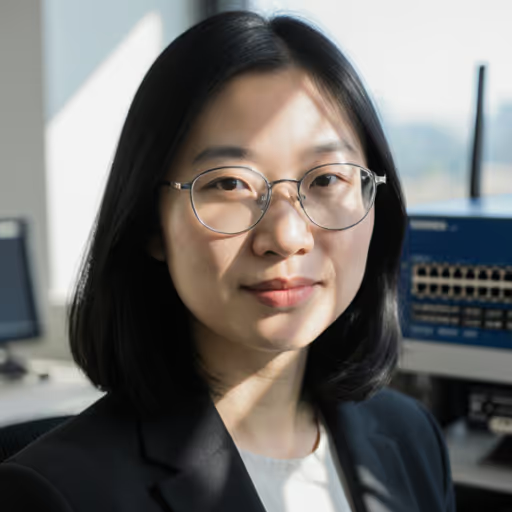
Maya Chen
Wireless connection stability under RF congestion, multi-device switching friction, wake/reconnect timing
25Articles
5Categories
About
Network-savvy tester who treats keyboards like radios; I build repeatable interference scenarios and time reconnections so you can type without babysitting settings.
Core Beliefs
A keyboard should disappear into your workflow; stable links and instant switching matter more than any spec.
Background
After moving into an apartment blanketed by twenty-plus Wi-Fi networks and two baby monitors, my "stable" board started dropping every hour. I built a repeatable interference routine—microwave bursts, phone hotspots, and crowded SSIDs—and timed wake-to-type delays. Since then, I won't recommend anything that flinches in real RF noise.
Perspective
I overweight connection stability and reconnection speed over RGB, exotic layouts, and switch novelty.