About Us
We built Wireless Keyboard Guide to turn wireless uncertainty into predictable outcomes. If you work across laptops, tablets, and desktops—or you just want rock‑solid connectivity without fiddling—our evidence-led reviews and setup guides help you buy once with confidence.
Our approach is simple: measure what spec sheets miss. We test connection stability in busy homes and offices, timing wake and reconnection, and logging dropouts under interference. We quantify device switching friction, verify cross‑OS key mapping, and measure real battery life with and without backlighting. Then we translate results into clear, role‑based picks for remote workers, gamers, coders/creators, travelers, and ergonomic seekers.
Mission Statement
Turn wireless chaos into clarity. Through standardized real‑world tests and transparent reporting, we help people choose keyboards that stay connected, feel great, and fit their workflow—at home, on campus, or in the office.
Brand Story
Wireless keyboards have matured, but living with them still ranges from flawless to frustrating. In co‑working spaces, conference rooms, and apartments full of 2.4 GHz traffic, many boards stumble. Spec sheets rarely mention reconnection time, dropout behavior, or the pain of switching between a laptop, tablet, and desktop.
We started Wireless Keyboard Guide to close that gap. We built repeatable tests for latency, reconnection, dropout rate, and battery drain, and we validate multi‑OS mapping on Mac, Windows, Linux, iPadOS, and Android. We tag every review with use‑case badges and include simple setup and troubleshooting steps so readers can get the exact result we measured.
Our promise: practical testing, plain‑English recommendations, and updates when firmware and software change the experience. Buy confidently—knowing what will happen on your desk, not just in a lab.
Our Team
- Test Lead & Network Engineer: Designs the interference lab and latency harness, runs 2.4 GHz vs Bluetooth comparisons, and validates polling stability and anti‑ghosting for gaming.
- Ergonomics Specialist: Advises on split/tented layouts, low‑profile options, and posture; assesses comfort trade‑offs without compromising wireless stability.
- Gaming & Performance Analyst: Evaluates low‑latency 2.4 GHz stacks, dongle encryption, 1000 Hz polling, and input consistency across long sessions.
- Software & Firmware Reviewer: Verifies QMK/VIA compatibility, on‑device memory, OS profiles, and whether software is optional, privacy‑respecting, and reliable.
- Mobile & Travel Editor: Tests Bluetooth stability on iPadOS/Android, reconnection in sleep‑wake cycles, and durability for backpacks and commutes.
- Enterprise & IT Liaison: Checks pairing management, encrypted dongles, fleet‑friendly defaults, and warranty/support terms.
How We’re Different
- We measure switching friction and reconnection speed, not just quote specs.
- We publish battery‑life results for backlight off vs. on and explain the trade‑offs.
- We verify cross‑OS mapping and document fixes for common issues.
- We assign clear, role‑based picks so you can act immediately—no tech rabbit holes required.